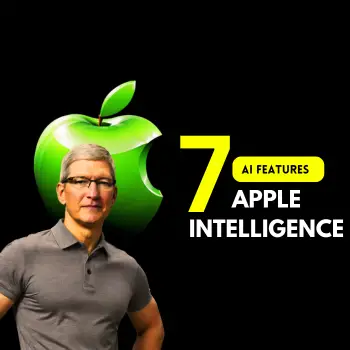Let’s explore interesting AI tools in 2024 and why they matter.
Artificial Intelligence is set to revolutionize industries by automating everyday tasks, allowing people to focus on making important decisions. These tools not only help businesses grow but also improve how networks and workflows operate.
Understanding how AI tools can benefit businesses is key to optimizing operations and staying competitive in today’s fast-paced tech world.
Now, let’s look at the top 15 exciting AI tools of 2024, each designed to transform different
- Presentation AI
- ClipDrop Cleanup
- Adobe Generative Fill
- RunwayML
- Adobe Caption Generator
- Bing image Generator
- ClipDrop Background removal
- D-ID
- Murf AI
- QuillBot
- Simplified AI
- WriteEmail
- Fliki AI
- Canva Magic Edit
- Beatoven AI
1. Presentation AI
Presentations.AI is an AI-powered tool that helps you easily create great-looking slides. Key features include:
- Easy Creation: Quickly turn your ideas into professional presentations with AI assistance.
- Custom Design: Get design suggestions that match your style and content.
- Flexible Templates: Use templates that adjust to your content while keeping a good design.
- PowerPoint Export: Export your presentations to PowerPoint format easily.
- Brand Consistency: Make sure your presentations match your brand’s look.
- Analytics & Tracking: Get detailed insights on how your presentations perform to improve them.
- Multi-device Access: Edit and present from any device, anywhere.
- Multilingual Support: Create presentations in multiple languages for a global audience.
With Presentations.AI, you can focus on your content while the AI takes care of the design. It’s simple, quick, and fun!
2. ClipDrop Cleanup
ClipDrop Cleanup is a powerful tool designed to automatically eliminate unwanted elements such as objects, people, text, and imperfections from your photos. Ideal for photographers, real estate professionals, creative agencies, and e-commerce businesses, it streamlines the editing process. Simply click, paste, or drop a file to begin and achieve professional-quality results without the hassle of using complex software like Adobe Photoshop.
3. Adobe Generative Fill
Adobe Photoshop’s Generative Fill feature is a powerful tool for creating and editing images through simple text prompts. Here’s how it works:
- Add or Remove Content: Generative Fill allows you to non-destructively add or remove objects, people, or other elements from your images, functioning like an AI-enhanced eraser and brush.
- Precise Control: After using Generative Fill, you can use Photoshop’s precise editing tools to fine-tune the results.
- Generative Expand: This feature enables you to extend or expand existing elements in your images, beyond just filling content.
- Web and Desktop: You can access Generative Fill directly in your browser with Photoshop on the web, or integrate it seamlessly into the desktop version of Photoshop.
4. RunwayML
RunwayML offers a user-friendly platform for artists to utilize machine learning tools without needing to code. Here’s what Runway provides:
- Creative Tools: Explore numerous creative tools for content ideation, generation, and editing, whether for video, audio, or text.
- Pre-Trained Models: Utilize and share pre-trained machine learning models to generate photorealistic images, create image captions, and more.
- Cutting-Edge Research: Engage with in-house and collaborative AI research, with innovations like the Gen-3 Alpha and General World Models advancing video generation technology.
- Empowering Storytellers: Participate in initiatives like the AI Film Festival and Creative Dialogues, aimed at supporting emerging storytellers.
5. Adobe Caption Generator
Adobe Express provides a user-friendly online caption generator for adding captions to your videos seamlessly. Here’s how you can use it:
- Upload Your Video: Begin by uploading your video to the caption generator. Don’t forget to select the language spoken in the video.
- Generate Captions: The tool will automatically transcribe the audio and generate captions, which you can edit as needed.
- Customize Font Style: Pick a font style that complements your video’s aesthetic.
- Download or Continue Editing: Once you’re happy with the captions, you can download your video as an MP4 file or continue editing within Adobe Express.
Why Use Captions?
- Accessibility: Ensure your content is accessible to everyone, even if the video is muted.
- Engagement: Captions keep viewers engaged and help them easily retain information.
- Social Media: Captioned videos perform well on platforms like Instagram and TikTok.
Try it out and enhance your video content!
6. Bing image Generator
Microsoft Bing Image Creator lets you easily generate images with AI based on your descriptions. You can create beautiful visuals with ease. To access it, simply visit Image Creator in your browser. It’s available to all users, including those on mobile devices. If you’re using the new Edge browser, you’ll find a more advanced version of Image Creator integrated within Bing Chat Copilot.
7. ClipDrop Background removal
ClipDrop provides a user-friendly tool for removing backgrounds from images quickly. Here’s how to use it:
- Upload Your Image: Head to the ClipDrop Remove Background page. You can upload up to 10 files by clicking, pasting, or dragging them into the upload area.
- Precise Removal: ClipDrop’s AI technology accurately identifies and isolates the subject in your image, effortlessly removing the background. It works well with portraits, product photos, drawings, and more.
- Additional Features: Clipdrop also offers other handy tools, including image cleanup (removing objects, text, and defects), image upscaling, and converting sketches into realistic images.
Try it out and let your creativity shine!
8. D-ID
D-ID leads in transforming generative AI-powered interactions and content creation. They specialize in Natural User Interface (NUI) technologies, seamlessly converting images, text, videos, audio, and voice into immersive Digital People. D-ID’s platform enables the creation of personalized, efficient videos for corporate communications, explainer videos, training, and onboarding, offering a uniquely engaging experience.
9. Murf AI
Murf AI offers a cloud-based text-to-speech platform that converts written content into lifelike voiceovers. With over 120+ human-like AI voices available in 20+ languages, Murf caters to content creators, marketers, educators, and podcasters alike. Murf Studio allows effortless creation of voiceovers: upload videos, podcasts, or presentations, synchronize them with your chosen voice, and customize pitch, emphasis, and punctuation. Achieve professional-quality voiceovers even from home recordings with Murf AI. For teams, the Enterprise plan facilitates direct collaboration on projects.
`10. QuillBot
QuillBot is a powerful suite of AI writing tools crafted to elevate your writing process. Let me walk you through its key features:
- Paraphraser: Enhance your text with QuillBot’s paraphrasing tool, which offers extensive rephrasing options. Tailor vocabulary changes to refine fluency while preserving your intended tone and style. Whether you’re a student, professional, or content creator, Paraphraser simplifies your writing journey.
- Grammar Checker: Bid farewell to grammar errors! QuillBot’s free online grammar checker swiftly corrects grammar, checks spelling, and ensures precise punctuation. It supports various English dialects (US, UK, CA, AU) and even other languages like German, French, Spanish, Portuguese, and Dutch.
- Plagiarism Checker: Safeguard your credibility with QuillBot’s AI-powered plagiarism detector, ensuring the authenticity of your work.
- Summarizer: Shorten lengthy texts effortlessly with QuillBot’s summarizer, saving time and capturing essential points.
- Citation Generator: Conduct ethical research using QuillBot’s citation generator, crafting accurate citations for academic or professional projects.
- Translator: Bridge linguistic gaps with QuillBot’s translator, exploring diverse language perspectives effortlessly.
QuillBot supports writers across diverse fields, from students to professionals and content creators alike. It’s a versatile tool that enriches your writing and communication skills. Try it out and embrace the future of writing!
11. Simplified AI
Simplified’s AI Writer is a robust tool designed to create high-quality content for diverse needs. It instantly generates unique, plagiarism-free content for blogs, articles, ads, product descriptions, websites, and social media. With over 80 types of copy covered, you can tailor your message to suit any platform.
You can customize the tone from a selection of more than 10 options to match your brand’s voice and style. The AI Writer also supports over 30 languages, helping you reach a global audience effectively.
Improve your existing content effortlessly with the Copy Rewriter Tool, ensuring uniqueness and readability while preserving the original meaning. Say goodbye to writer’s block with the Long Form Writer feature, which helps in generating extensive content such as blogs, articles, and books. Whether you need an article rewriter, sentence expander, or AI paragraph generator, Simplified has you covered.
Facilitate real-time collaboration by seamlessly organizing teams and clients within Simplified. Connect social media channels, schedule posts, and plan videos in advance to streamline your content creation process.
Discover the capabilities of the AI Writer and effortlessly enhance your content creation experience!
12. WriteMail AI
WriteMail.ai is a free AI tool designed to improve your email writing. It simplifies composing and responding to emails, integrating smoothly with Gmail, Outlook, and Hotmail. You can personalize your writing with features that suit your needs, enhancing productivity. Users have experienced an 87% boost in email writing speed with WriteMail.ai.
13. Fliki AI
Fliki AI is a revolutionary platform designed to simplify content creation by transforming text into captivating videos and lifelike voiceovers. With Fliki, you can easily convert text, ideas, blog articles, tweets, or PowerPoint presentations into engaging videos. Choose from a wide selection of over 2000 realistic text-to-speech voices across 75+ languages to create stunning videos featuring dynamic AI clips, lifelike voiceovers, and personalized media. Preview and refine your creations instantly.
Quickly transform ideas, blog articles, and PowerPoint presentations into compelling video content and generate engaging video snippets from tweets effortlessly. Produce eye-catching avatar videos with a single click and enhance Amazon and Airbnb listings with engaging video content. Access millions of stock media assets to enrich your video creations seamlessly.
Benefit from Fliki’s AI-powered voice generator, offering natural and professional-quality speech without the need for expensive voice-over artists. Enjoyed by over 5 million users, including marketers, educators, and businesses and boasting an impressive average satisfaction rating of 4.8 out of 5 from over 5500 reviews. Contributing to over $95 million saved and more than 1,750,000 hours spared in content creation.
14. Canva Magic Edit
Canva’s Magic Editor is a Powerful AI tool that simplifies image transformations effortlessly. Here’s how it works:
Magic Edit: Transform your images instantly with Magic Edit. Just outline the area you want to change, describe what you need, and watch as the AI creates something new. It’s great for refining photos or adding that extra touch.
Magic Design: Get creative with Magic Design, Canva’s AI-powered design tool. Share your vision, and Magic Design generates a variety of designs for you to customize. Perfect for crafting professional social media posts, presentations, and videos.
Magic Media: Bring your ideas to life with Magic Media. Convert your concepts into stunning images and videos that fit your project seamlessly. Whether converting text into images or videos, this tool ensures your content stands out.
15. Beatoven AI
Beatoven.ai is a user-friendly AI music generator designed for creating and customizing background music. Here’s how it works:
Compose Track: Simply enter your music idea, click “Compose Track,” and generate your customized background music.
Customize: Tailor your music using prompts to match your creative vision, making it uniquely yours.
Download: Obtain your music in MP3 or WAV formats through individual purchases or a subscription for more music at a reduced rate.
License: Each download includes a license allowing you to monetize your content, delivered directly to your inbox for peace of mind.
Where Can You Use Beatoven.ai Music? You can utilize the music for:
- Video content (YouTube)
- Podcasts
- Games
- Short films/Trailers
- AI Art
- Social Media
- Audiobooks
- Advertisements
- Livestreams
You receive a non-exclusive perpetual license for each generated track, ensuring worry-free usage. While Beatoven.ai retains ownership of generated tracks, you should avoid copyright claims. Should issues arise, report them to YouTube using the provided track ID. Note, Beatoven.ai music isn’t suitable for Spotify uploads but enhances other content effectively!