At WWDC 2024, Apple introduced a new AI called Apple Intelligence. 

Here are the top 7 Mind blowing AI features
-
- Writing Tools
Apple Intelligence offers new writing tools to help users find the perfect words across different applications.
- Writing Tools
-
Summarization: Quickly summarize lectures or lengthy group threads.
-
Rewriting: Easily rewrite text with a tap to enhance clarity and efficiency.
-
Proofreading: Check and correct errors in text to improve quality.
These tools are available across all Apple platforms, including iOS 18, iPadOS 18, and macOS Sequoia. You can use them in Mail, Notes, Pages, and third-party apps.
2. Genemoji
-
- Feature Introduction:
Genemoji debuted at WWDC 2024.
It harnesses Apple’s advanced AI technology.
- Feature Introduction:
-
- Creating Your Own Emojis:
Users describe their desired emojis.
Apple’s AI interprets descriptions to craft unique emojis .
- Creating Your Own Emojis:
-
- Personalization Options:
Incorporate images of friends for personalized emojis.
Create emojis that resemble loved ones and friends.
- Personalization Options:
-
- Integration and Use:
Integrate emojis into messaging and social interactions. Use generated emojis seamlessly across Apple devices.
- Integration and Use:
-
- Enhanced Communication:
Elevate personal expression with custom emojis.
Add creativity and individuality to messages and conversations.
- Enhanced Communication:
3. Image Playground
Apple’s Image Playground: AI-Powered Image Generation Tool Overview
-
Introduction and Platform Integration: Announced at WWDC 2024, integrated into iOS 18, macOS Sequoia, and iPadOS 18.
-
Supported Apps: Available in Messages, Notes, Keynote, Freeform, and Pages.
-
Functionality: Enables creation of personalized images and emojis with themes and costumes.
-
On-device Processing: All processing occurs locally, allowing for unlimited experimentation.
-
Benefits: Enhances user creativity and privacy with local processing.
-
Innovation and Accessibility: Demonstrates Apple’s commitment to AI integration for user engagement.
-
Availability and User Experience: Expected release alongside iOS 18 and macOS Sequoia, enhancing app functionality and user interaction.
4. Image Wand
-
- Image Wand Feature:
-
- Image Wand Feature:
-
- Context-Aware Images:
Users can describe what they want, and the tool finds suitable images to fill the space.This feature makes it easy to add visual context to written content.
- Context-Aware Images:
-
- Genmoji Creation:
Users can create a “Genmoji” by typing a description.Alternatively, they can generate one using a photo.
- Genmoji Creation:
-
- Use in Messages:
These Genmoji can be used like emojis within messages.This enhances the visual expression in text conversations.
- Use in Messages:
-
- Transformation of Sketches:
Rough sketches made with the Apple Pencil can be transformed into polished images.This transformation happens within the Notes app.
- Transformation of Sketches:
-
- Enhanced Visual Notes:
It improves the visual appeal and engagement of notes. Notes become more attractive and easier to understand.
- Enhanced Visual Notes:
5. Enhancements to Siri’s User Experience
-
- Natural Interactions: Siri now offers more natural interactions powered by Apple Intelligence.
- Natural Interactions: Siri now offers more natural interactions powered by Apple Intelligence.
-
- Personalized Responses: It understands personal context, ensuring more relevant responses.
- Personalized Responses: It understands personal context, ensuring more relevant responses.
-
- Simplified Tasks: Siri simplifies everyday tasks for users, enhancing usability.
- Simplified Tasks: Siri simplifies everyday tasks for users, enhancing usability.
-
- Continual Context: It can maintain context across multiple requests, improving continuity.
- Continual Context: It can maintain context across multiple requests, improving continuity.
-
- Text and Voice Support: Siri supports both text inputs and voice commands for versatile usage.
- Text and Voice Support: Siri supports both text inputs and voice commands for versatile usage.
-
- Revamped Design: Featuring a new design and interface, Siri is now aesthetically refreshed.
- Revamped Design: Featuring a new design and interface, Siri is now aesthetically refreshed.
6. Priority Notifications
-
- Priority Notifications Overview:
Introduced by Apple Intelligence to organize your device.
Places high-priority items at the top of your notifications list.
Summarizes notifications to make them easier to review quickly.
- Priority Notifications Overview:
-
- Functionality in Mail App:
Time-sensitive messages such as invitations or reminders are prioritized.
These messages appear at the top of your inbox in the Mail app.
Helps users focus on important communications without sorting through less urgent notifications.
- Functionality in Mail App:
-
- Technology Behind the Feature:
Uses an on-device large language model for prioritization.
This model intelligently identifies and elevates important notifications.
Aimed at reducing notification overload and improving user experience.
- Technology Behind the Feature:
-
- Customization Options:
Currently, users cannot customize criteria for defining priority notifications.
Apple’s predefined algorithms handle the prioritization process.
Potential future updates may offer more customization features based on user feedback.
- Customization Options:
-
- Impact on Battery Life and Performance:
Utilizes on-device processing to manage notifications.
Designed to minimize impact on battery life and device performance.
Efficient management ensures smooth operation without excessive drain on resources.
- Impact on Battery Life and Performance:
-
- Privacy Considerations:
Operates entirely on-device, leveraging local data and processing.
No additional privacy implications beyond Apple’s standard practices.
Notifications are processed locally, preserving user privacy and data security.
- Privacy Considerations:
7. Memory Movies
-
- Memory Movies
is in the Memories section.
- Memory Movies
-
- Users can type a description to create a story
.
- Users can type a description to create a story
-
- Apple Intelligence picks the best photos and videos
.
- Apple Intelligence picks the best photos and videos
-
- It arranges them into themed chapters
.
- It arranges them into themed chapters
-
- It creates a movie with a clear story line
.
- It creates a movie with a clear story line
-
- Apple Music suggests songs to add to the movie
.
- Apple Music suggests songs to add to the movie
In conclusion, Apple’s advanced AI features on its devices make interactions smarter and more private 


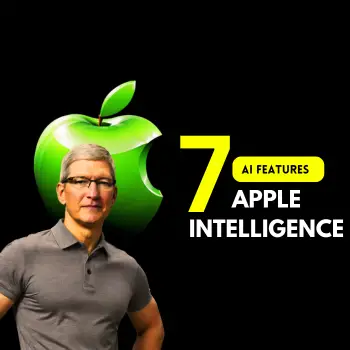








I’ve been following your blog for some time now, and I’m consistently blown away by the quality of your content. Your ability to tackle complex topics with ease is truly admirable.